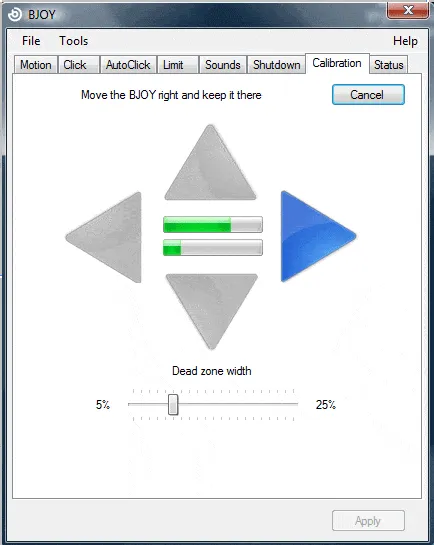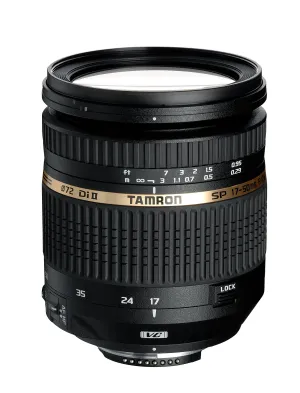Turn the wheelchair joystick into a mouse to control your Windows/Mac computer or Android tablets and smartphones. Access your favourite applications - go from your computer to your tablet to a phone -- from your wheelchair's joystick without changing devices or settings.
The BJOY Ring comes in 2 varieties: wired, and wireless.
Installing your BJOY Ring is quick and easy and requires no technical expertise. Just use the included Alan Key to place the Ring over your wheelchair's original joystick. Install the BJOY software to calibrate the device and set the two customisable switch inputs. The BJOY Ring recognizes the mounting angle automatically and can work with up to 45º inclination. It takes just one single switch input to turn off the cursor movement.
Then plug in any 2 standard switches -- like a 2 button waterproof Piko, great for outdoor use on a wheelchair -- for mouse clicks.
Product Overview
Use the included BJOY software in order to modify the mouse operation features like the pointer speed, orientation, buttons functions and many others. All settings are stored in the device. There's no need to re-configure the mouse even if used with different devices or operating systems.
The included BJOY Software lets you customize and set key functions:
- Adjust the speed, sensitivity, acceleration and auditory feedback and orientation
- Change the function assigned to each button: left click, right click, drag drop, double click or nothing.
- Configure the drag drop function as a long touch
- Determine the time needed for a button-press to activate: ideal for individuals with tremors, or other involuntary movements
- Set a dwell function for the left click (AutoClick).
- Limit directions to 2, 4 or 8 to simplify access for individuals with inaccurate movements.
- Use the BJOY software in order to modify the mouse operation features like the pointer speed, orientation, buttons functions and many others.
- All settings are saved in the device so you can take them with you wherever you go.
BJOY Ring Wireless
Turn the wheelchair joystick into a mouse to control your Windows/Mac computer or Android tablets and smartphones -- wirelessly. Access your favourite applications - go from your computer to your tablet to a phone -- from your wheelchair's joystick without changing devices or settings.
Each BJOY Ring Wireless comes with a transmitter that can be paired with up to 4 receivers, connected with different devices - and operating systems.
The included BJOY Software allows you to:
- Calibrate the device easily according to the user's position.
- Adjust the speed, sensitivity, acceleration and auditory feedback of the joystick according to the user's needs.
- Change the function assigned to each button: left click, right click, drag drop, double click or nothing.
- Determinate the time needed for a button-press to be considered a valid touch.
- Activate the dwell click function for the left click (AutoClick).
- Configure the joystick with no limited directions or limited to 2, 4 or 8 to simplify acces for people with inaccurate movements.
- Shutdown the device via software or with a switch.
- Check the status of the battery.
Included
- User guide.
- Allen key.
- Protection cover.
- Extension USB cable (1m long)
Included with the BJOY Ring Wireless:
- User guide
- Allen key
- Protection cover
- 1m long USB extension cable
- Extension USB cable with cradle (1.5m long)
- Micro USB cable for charging
- USB type power supply
Technical Specifications
- Plug Play USB device (5V / 70 mA)
- Non-invasive and easy to install:
- Take off the handle of the wheelchair.
- Put the ring on.
- Turn the screw to fix the device.
- Place the protection cap on the device.
- Replace the wheelchair joystick.
- Install the BJOY software in order to calibrate the device.
- It recognizes the mounting angle automatically. It works with up to 45º inclination.
- Two customisable switch inputs.
- One single switch input allows turning off the movement of the cursor.
Specifications for BJOY Ring Wireless
- Plug Play USB device (5V / 70 mA)
- Recognition of the mounting angle automatically. Works with an inclination up to 45º.
- Two customizable switch inputs.
- Extension cable included.
- Beeper for auditory feedback.
- Emitter paired up to 4 receivers.
- Operating range: 5 m.
- Frequency: 868 MHz.
Receiver
- Plug and Play USB 2.0 device.
- Pairing button.
- Size: 51 x 26 x 14 mm.
Transmitter
- Battery: 900 mA.
- Rechargeable batery via micro USB cable.
- Pairing button.
- Two switch inputs for 3.5 mm mono jack plug (female).
- Calibration done via local USB port.
- LED battery status and indicator.
- Beeper for auditory feedback for low battery and clicks (optional).
- Size: 80 x 56 x 22 mm.
Downloads
Video Tutorial